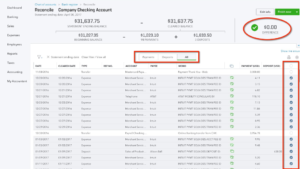
Let’s face it—bookkeeping doesn’t always feel like a walk in the park. But when it comes to reconciling your accounts in QuickBooks Online, things can actually be smooth, satisfying, and dare we say… kind of enjoyable?
If you’ve ever wondered what reconciliation is or why it matters, you’re in the right place. This guide will walk you through the process in a way that’s straightforward, stress-free, and maybe even a little fun.
???? What Is Reconciliation, Anyway?
In the world of bookkeeping, reconciliation means comparing your QuickBooks records with your actual bank or credit card statements. It’s like making sure your checkbook matches your bank statement—just with fewer paper cuts.
Each time money comes in or goes out, it creates a transaction. Your job is to match what’s in QuickBooks with what really happened in your financial accounts.
If you’ve ever said, “Hmm, that balance looks off,” reconciliation is how you fix it.
???? Why Is Reconciliation So Important?
Reconciling isn’t just busywork. It’s one of the most powerful habits you can build into your bookkeeping routine. Here’s why:
Catch mistakes early – Whether it’s a duplicated transaction or a missing expense, reconciliation helps you find and fix it fast.
Stay tax-ready – When everything lines up, your tax filings become a lot easier—and way less panic-inducing.
Prevent fraud or bank errors – It’s a quick way to spot any odd charges or transactions that don’t belong.
Keep your cash flow clear – You’ll always know how much you actually have on hand.
In short: reconciliation helps you run your business with confidence.
????️ What You Need Before You Start
Before diving into reconciliation in QuickBooks Online, take a moment to gather your tools:
✅ Your latest bank or credit card statement (paper or digital)
✅ Access to your QuickBooks Online account
✅ A quiet moment (and maybe a fresh cup of coffee)
Pro tip: Make reconciliation a monthly habit, ideally right after your statement closes.
???? The Step-by-Step Reconciliation Process
Let’s get into it—here’s how to reconcile in QuickBooks Online, one step at a time.
1. Head to the Reconcile Tool
From the left menu, go to Bookkeeping or Accounting, and then click Reconcile. Select the account you want to work with (checking, savings, credit card, etc.).
2. Enter Your Statement Info
Input the ending balance and ending date from your bank or credit card statement. This sets the parameters for what transactions you’ll be working with.
3. Start Matching Transactions
Now the fun begins! QuickBooks shows you a list of transactions. Your job? Match each one to the items on your bank statement.
If it matches exactly: ✅ Check it off.
Can’t find a match? ???? Check if the transaction is missing, duplicated, or incorrectly categorized.
4. Get That Difference to Zero
QuickBooks keeps track of the difference between your ending statement balance and your reconciled total. Your goal: $0.00. When you hit that, you know everything matches up.
5. Click Finish and Celebrate
Once you’re balanced, hit Finish Now. You’ll get a summary of your reconciliation. And yes—you should absolutely feel proud.
???? Troubleshooting Common Issues
Don’t worry if it doesn’t all add up right away. Here are a few common hiccups:
Missing transactions: Maybe you forgot to enter a bank fee or a refund.
Duplicated entries: These can throw off your balance quickly.
Wrong dates or amounts: Double-check that you’ve entered things just as they appear on your statement.
Still stuck? QuickBooks has a reconciliation discrepancy report you can check—or you can reach out to your bookkeeper for help.
???? Final Thoughts: Reconciliation = Peace of Mind
Reconciliation might sound technical, but at its core, it’s all about giving you peace of mind. It’s knowing that your records are right, your reports are accurate, and your business is on solid financial ground.
So, next time you sit down to reconcile, take a breath and remember: you’re not just checking boxes—you’re building financial clarity.
And with QuickBooks Online, you’re not alone. The tools are there to help, and once you get the hang of it, it becomes just another part of your smooth-running business routine.
Want to learn how to reconcile from a real life instructor? Click this link to watch our 90 minute long reconciliation course!