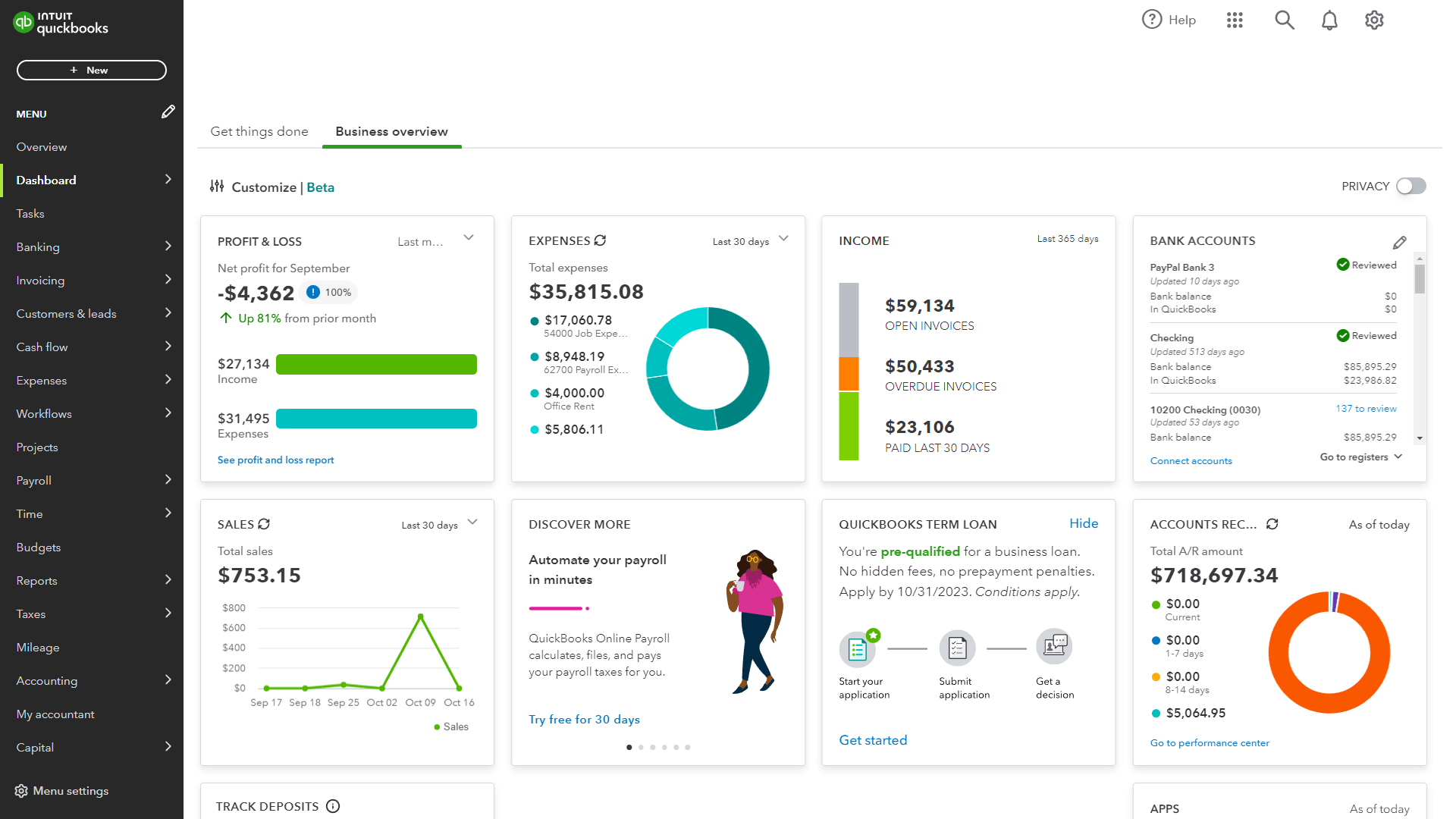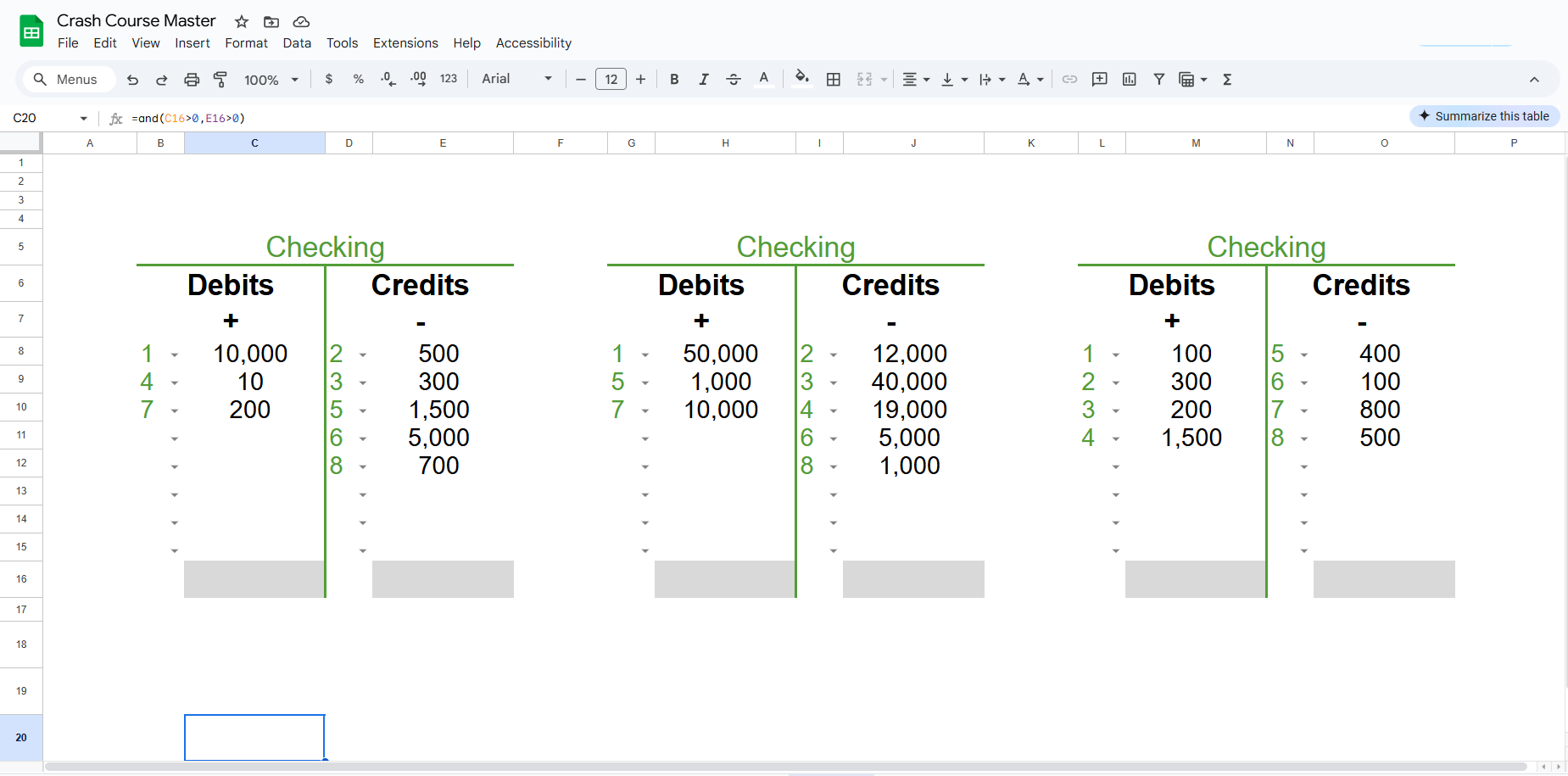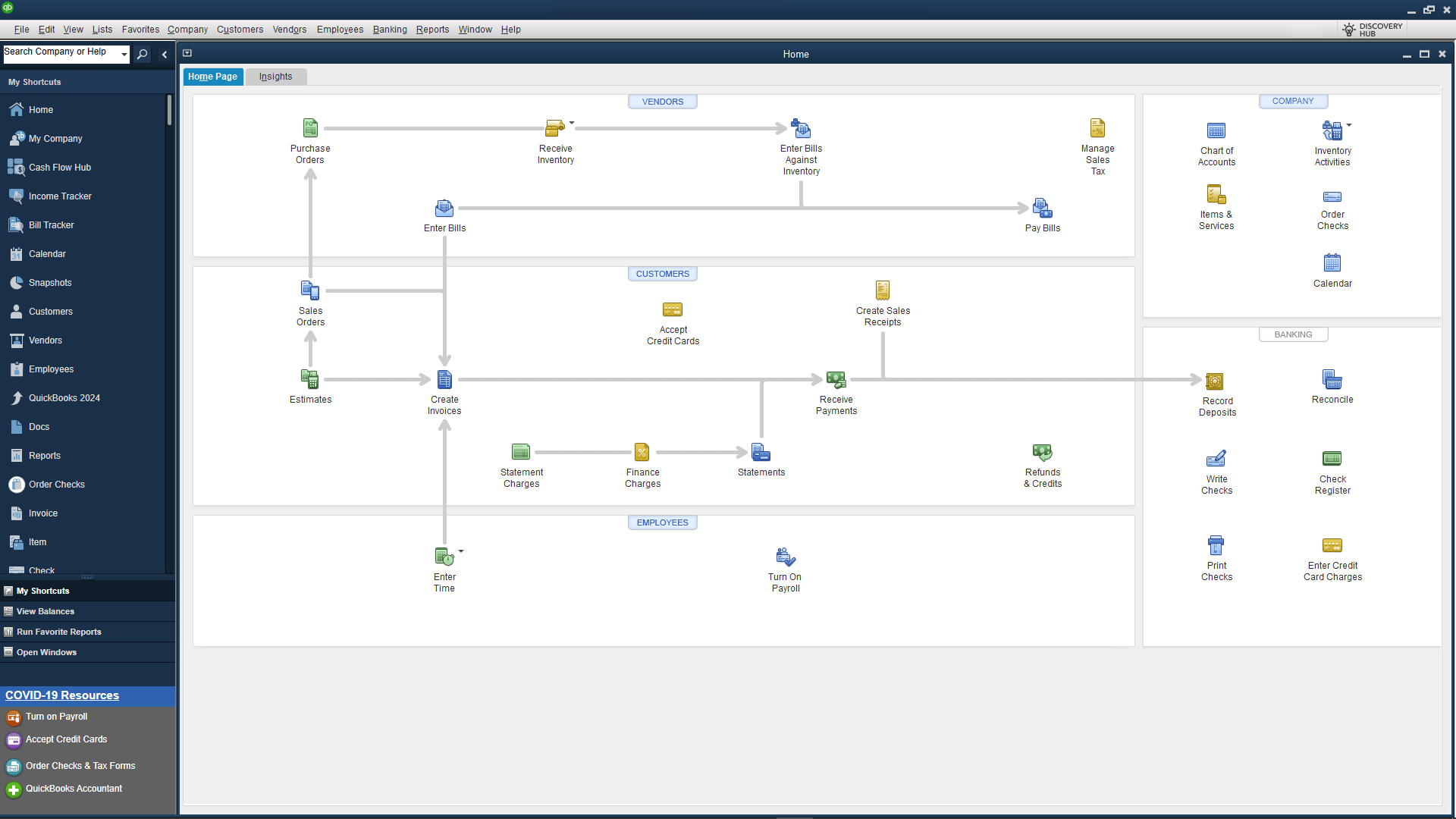Learn QuickBooks
No experience needed
QuickBooks training that's live, clear, and easy
- Learn the basics fast in a live 2-day class
- Get clear, step-by-step help from real QuickBooks experts
- Walk away with real-world QuickBooks skills
- Expand your QuickBooks skills with 50+ focused 1-hour classes
See how it works
(1:30)Trusted by Intuit for 25 years
Even Intuit sends their teams to us for QuickBooks training. If they trust us, you can too.
QuickBooks training is all we do
Over 1,000,000 people have learned QuickBooks with us—and now use it with confidence
Money back guarantee
Try our training risk-free. If it’s not the right fit, you have 30 days to get your money back—no hassle
Explore upcoming live QuickBooks classes
Start with the 2-day QuickBooks class, then attend any 1-hour classes you need----all included.
| Date & Time | Class Title | Instructor |
|---|---|---|
|
Feb 17
- 18
|
How to Use QuickBooks Online | |
|
Feb 19
- 20
|
How to Use QuickBooks Online | |
|
Feb 23
- 24
|
How to Use QuickBooks Online | |
|
Feb 25
- 26
|
How to Use QuickBooks Desktop | |
|
Feb 25
- 26
|
How to Use QuickBooks Online | |
|
Mar 02
- 03
|
How to Use QuickBooks Online | |
|
Mar 04
- 05
|
How to Use QuickBooks Desktop | |
|
Mar 04
- 05
|
How to Use QuickBooks Online | |
|
Mar 09
- 10
|
How to Use QuickBooks Online | |
|
Mar 11
- 12
|
How to Use QuickBooks Online | |
|
Mar 16
- 17
|
How to Use QuickBooks Online | |
|
Mar 18
- 19
|
How to Use QuickBooks Desktop | |
|
Mar 18
- 19
|
How to Use QuickBooks Online | |
|
Mar 23
- 24
|
How to Use QuickBooks Online | |
|
Mar 25
- 26
|
How to Use QuickBooks Online | |
|
Mar 30
- 31
|
How to Use QuickBooks Online | |
|
Apr 01
- 02
|
How to Use QuickBooks Desktop | |
|
Apr 01
- 02
|
How to Use QuickBooks Online | |
|
Apr 06
- 07
|
How to Use QuickBooks Online | |
|
Apr 08
- 09
|
How to Use QuickBooks Online | |
|
Apr 13
- 14
|
How to Use QuickBooks Online | |
|
Apr 15
- 16
|
How to Use QuickBooks Desktop | |
|
Apr 15
- 16
|
How to Use QuickBooks Online | |
|
Apr 20
- 21
|
How to Use QuickBooks Online | |
|
Apr 22
- 23
|
How to Use QuickBooks Online | |
|
Apr 27
- 28
|
How to Use QuickBooks Online | |
|
Apr 29
- 30
|
How to Use QuickBooks Desktop | |
|
Apr 29
- 30
|
How to Use QuickBooks Online |
Live 2-day QuickBooks class
View full class outline| Date & Time | Class Title | Instructor |
|---|---|---|
|
Mon 02/09
10:00AM-11:30AM
|
Security and Users for Online | |
|
Mon 02/09
11:45AM-1:15PM
|
Year-End Tasks for Online | |
|
Mon 02/09
1:30PM-3:00PM
|
Run Reports for Online | |
|
Tue 02/10
10:00AM-11:30AM
|
Projects & Job Costing for Online | |
|
Tue 02/10
11:45AM-1:15PM
|
Get Started for Online | |
|
Tue 02/10
1:30PM-3:00PM
|
Track Who, What and Why with Lists for Online | |
|
Wed 02/11
10:00AM-11:30AM
|
Improve Your Bookkeeping with AI | |
|
Thu 02/12
10:00AM-11:30AM
|
Understanding Financial Statements for Online | |
|
Thu 02/12
11:45AM-1:15PM
|
Track and Record Sales for Online | |
|
Thu 02/12
1:30PM-3:00PM
|
Track and Record Expenses for Online | |
|
Fri 02/13
9:30AM-1:30PM
|
Bookkeeping Professional Part 1 |
After class, ace your QuickBooks Certification to show the world what you learned
Choose your path to QuickBooks confidence
Includes 30 days FREE Live 1-on-1 Help!
Then, $50/month for Live 1-on-1 Help. Cancel anytime.
All other benefits and classes are yours for LIFE!
Live 2-day QuickBooks classes
100+ Self-paced and live classes
Live 1-on-1 Help w/your books. No call center, no appointment—just click to talk to an expert
Includes 30 days FREE Live 1-on-1 Help!
Then, $50/month for Live 1-on-1 Help. Cancel anytime.
All other benefits and classes are yours for LIFE!
Live 2-day QuickBooks certification classes
100+ Self-paced and live classes
Live 1-on-1 Help w/your books. No call center, no appointment—just click to talk to an expert
Training for all 3 QuickBooks certifications —
includes 3 free exams ($390 value)
Includes 30 days FREE Live 1-on-1 Help!
Then, $90/month for Live 1-on-1 Help. Cancel anytime.
All other benefits and classes are yours for LIFE!
Live 2-day QuickBooks certification classes
100+ Self-paced and live classes
Live 1-on-1 Help w/your books. No call center, no appointment—just click to talk to an expert
Training for all 3 QuickBooks certifications —
includes 3 free exams per user ($1950 value)
You’re in good company
Meet a few of your QuickBooks Instructors
They're a special group of people-friendly, knowledgeable, and patient.
They truly care about you and your success!
Discover what you'll learn during your live QuickBooks class
Click on each section to see more detail
- Set up your company in QuickBooks
- Get around in QuickBooks
- Set up accounts and beginning balances
- Enter historical transactions
- Understand the elements of a transaction
- Set up your customers, vendors, and accounts
- Add, edit, merge, and delete list entries
- Read your Balance Sheet and Profit & Loss statement
- Understand which accounts appear on each statement
- Organize your Chart of Accounts with subaccounts
- Learn the basics of journal entries
- Set up the products and services you sell
- Enter invoices and sales receipts
- Combine multiple payments into a batch deposit
- Generate and send statements to customers
- Run sales reports to discover your best products and customers
- Customize your sales form style, color, and logo
- Record refunds and credits to customers
- Enter bills, checks, and expenses
- Print checks
- Set up credit cards and record charges
- Enter and use credits from vendors
- Understand when and how to void or delete a transaction
- Download transactions directly from your bank and credit cards
- Add and Match downloaded transactions
- Discover when you should exclude a transaction
- Enter personal expenses
- Record transfers between bank accounts
- Enter credit card payments
- Learn how to confirm your data with a reconciliation
- Use reconciliations to identify problems with your books
- Learn how to use account registers
- Understand which reports to run and when
- Customize columns: add, reorder, delete, and resize
- Save report customizations so you can rerun them later
- Understand cash versus accrual reporting
- Set up users and permissions
- Use reports to find changes to transactions
- Close the books
- Learn how to work with your Accountant
- Find what you're looking for with multiple search options
- Set up recurring transactions
- Set up employees, deductions, and company contributions
- Track time worked
- Process paychecks
- Check Review tax payments and forms
- Set up and track inventory
- Record inventory purchases and sales
- Correct inventory levels when something goes wrong
- Set up sales tax tracking from scratch
- Understand sales tax options for products/services and customers
- Record taxable and non-taxable sales
- Run sales tax reports
- Review and pay sales tax
Join 1,000,000+ people (just like you) that became QuickBooks Confident!